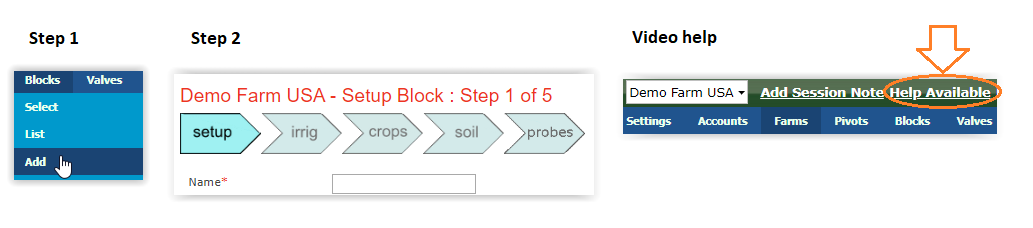Precision Irrigation 2.0 - a NRCS funded project
Down load the app to your mobile device by searching for
“Probe Schedule Mobile” and click on Install, then Open.
For the irrigation Efficiency calculator, login is not required. Simply click on the 3-drop icon and proceed.
The height of the sprinkler head above the canopy and the radius of the sprinkler can be adjusted if needed. Pictured below is a sample showing efficiency for a week.
To use other features or set up fields, you will need to register an account (it’s free) . To register an account, send an e-mail to Probeschedule@gmail.com, including the following detail:
Name, address, phone, e-mail & farm name
An administrator will set up your account and farm and notify you by return e-mail.
When your account is created, your farm will be created too. A virtual weather station will be added to the farm and you will have access to weather forecasts and Spray forecasts. There is nothing you need to do to enjoy these features - simply register and log in. Below are samples of the data made available to you.
Soil moisture probes
To fully utilize the power of this system and to satisfy the requirements of the NRCS for Irrigation Water Managent, we strongly advise that you install electronic soil moisture probes with telemetry, delivering data to you on a hourly basis. Speak to your local NRCS office for a reference to contractors in your area that can supply and install these probes.
When the probes are installed, blocks will be setup by the contractor, reflecting the soil texture, crop type and irrigation system. Data will start flowing in and irrigation schedules and graphs will be available - see sample data below.
Setting up Blocks and Probes
If you have to set up the blocks and probes yourself - not a problem - there are videos to show you each step of the way.
Step 1: Log in with your username and password. You can click on the “Help available” link at any time
Step 2: Click on Blocks on the Blue menu, then on Add
Step 3: Fill in the fields starting with Block name. Note that the items with red * are required fields. Save each screen and proceed until you have completed all 5 screens. Data will start flowing in within an hour.
Step 4: These probes need to be calibrated and this is best done by an agronomist. Please contact the contractor who supplied that hardware or probeschedule@gmail.com. Next time you log in you will land on the Dashboard page where you will see the moisture status and go to graphs for more detail.
Your contractor or agronomist will set up a scheduled report to be sent to the NRCS on a monthly basis. A similar report can be sent to you on a weekly basis - talk to your contractor.